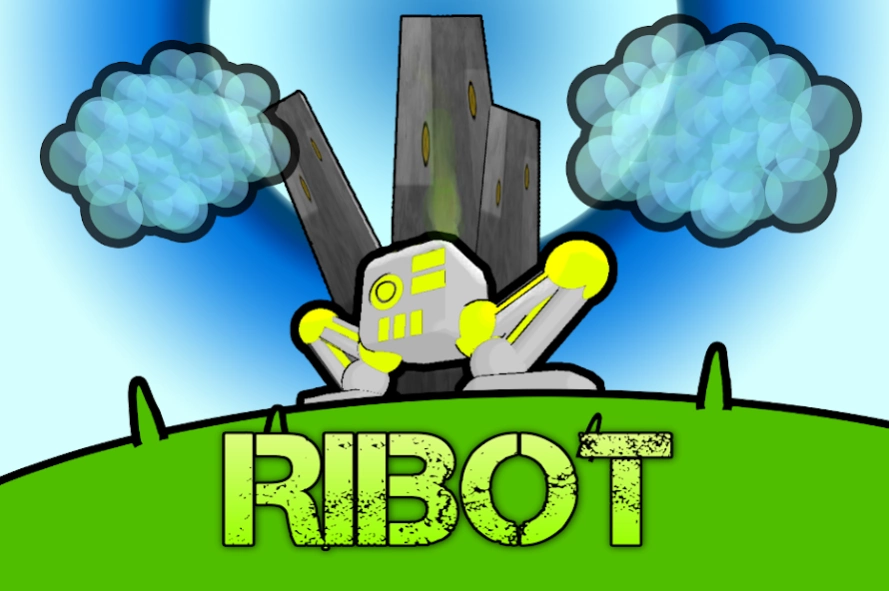RIBOT 1.0
Continue to app
Paid Version
Publisher Description
RIBOT - RIBOT is a side-scrolling platform adventure with unique physics-based gameplay.
*Full version of RIBOT with no ads and all worlds unlocked*
"RIBOT is an old robot. Croak Corp have decided to fire him after over 9000 years of loyal service to make way for newer and more functional robots.
Take control of RIBOT and help guide him through a crazy, physics based platform adventure on a quest to find wrenches to melt down and make new parts so that he can go back to work at Croak Corp."
RIBOT is a side-scrolling, platform adventure with unique gameplay.
Use RIBOT's abilities to jump, roll and stick to things in order to find your way through 4 different worlds, collecting all the wrenches you can along the way.
Completing the final level enables RIBOT to melt down his wrenches and create the new parts he needs to become a fully functional robot.
Suitable for all ages!
Should you find any issues with RIBOT, please let us know at bigsmokegames1@gmail.com so that we can fix it for you as soon as possible.
Don't forget to come back and rate RIBOT!
About RIBOT
RIBOT is a paid app for Android published in the Arcade list of apps, part of Games & Entertainment.
The company that develops RIBOT is BIG SMOKE GAMES. The latest version released by its developer is 1.0.
To install RIBOT on your Android device, just click the green Continue To App button above to start the installation process. The app is listed on our website since 2013-06-30 and was downloaded 2 times. We have already checked if the download link is safe, however for your own protection we recommend that you scan the downloaded app with your antivirus. Your antivirus may detect the RIBOT as malware as malware if the download link to com.BigSmokeGames.Ribot is broken.
How to install RIBOT on your Android device:
- Click on the Continue To App button on our website. This will redirect you to Google Play.
- Once the RIBOT is shown in the Google Play listing of your Android device, you can start its download and installation. Tap on the Install button located below the search bar and to the right of the app icon.
- A pop-up window with the permissions required by RIBOT will be shown. Click on Accept to continue the process.
- RIBOT will be downloaded onto your device, displaying a progress. Once the download completes, the installation will start and you'll get a notification after the installation is finished.